Losing passwords or getting passwords hacked can be easy for hackers and bad for business , However lost passwords can be time consuming to businesses if employees forget passwords and it needs to be reset
Password security tips for small business
Here are some tips on how to avoid loss of passwords and work time in your business

1. Use difficult passwords
Know what makes for a weak or bad password.
Because hacking attacks re becoming increasingly more common, you don’t want to use anything in your password that’s personal and easy to guess or remember. Keep in mind the following don’ts:
- Don’t use only letters or only numbers.
- Don’t use names of spouses, children, girlfriends/boyfriends or pets ( and if you do mix it up with numbers or something else).
- Don’t use phone numbers, Social Security numbers or birthdates.
Don’t use any word that can be found in the dictionary — even foreign words.
Try and mix up passwords with letters and uppercases and lower cases of possible if case sensitive
[Reset password at http://windowsrecoverpassword.com/ for any forgotten or lost laptop or windows computer password.]
2. Changing passwords at workplaces
To help remember the password at workplaces, use it immediately. Then log in and out several times the first day when you change it .Preferably don’t change your passwords on a Friday or right before leaving for vacation as you can forget it easily, Monday is a good day to change passwords as you will be using it all week , less change of forgetting it later. You could write it out several times on a piece of paper. This helps record it in your mind. Just be sure to shred the paper when done ( but remember to destroy that paper).
3. Use passwords with letters and numbers
Many online password generators are now available online , but also mix it up with some thing that you remember.
The best passwords are at least eight characters in length and use a combination of numbers, keyboard characters and upper- and lower-case letters. The longer your password is, the longer it will take someone or some software to crack it.
4. Change password periodically or on a regular basis
Your network administrator software or company can force your employees to change their password every so often. Microsoft recommends having users change their passwords every 30 to 90 days for added security, but encourages you to go with the smaller number. Some software does not allow you to use the same passwords consecutively
I think 30 days is a reasonable number here. You always want to side with caution when it comes to sensitive information.
5. Don’t reuse same passwords for other website
When your employees create weak passwords for their employee accounts and reuse these passwords across other multiple sites, new risks arise for your business.
An employee’s password compromised from another company’s data or website breach can open up vulnerability on your site and your company.
One option available for higher security is also for Businesses which can look into adopting two-factor authentication whenever possible.




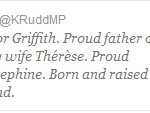

Leave a Reply
You must be logged in to post a comment.