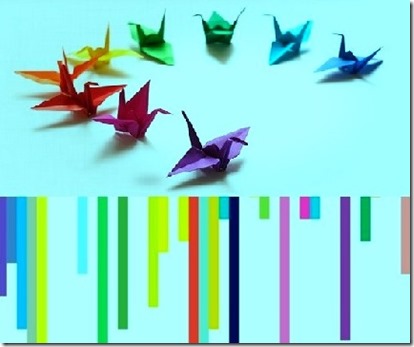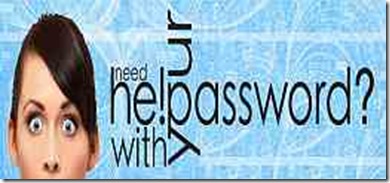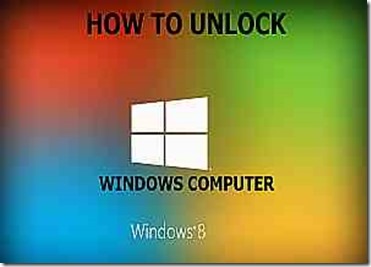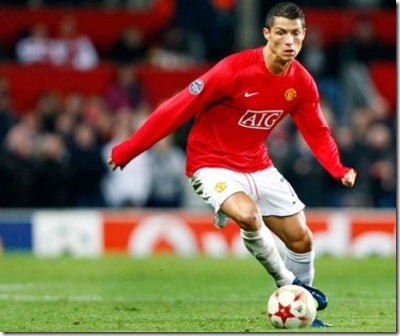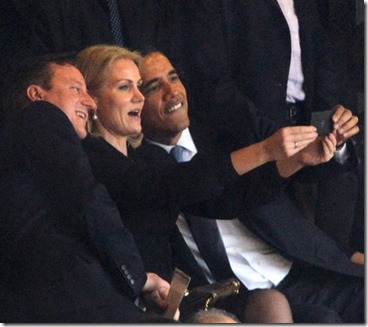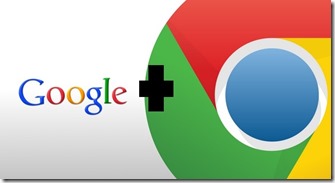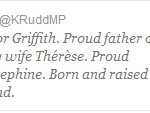Despite digital marketing becoming more and more prevalent in advertising agendas, traditional print marketing undoubtedly still has its place.
With that in mind, how do you go about securing a good impression through your print materials to drive new customers through your doors, increase profits and maximise brand awareness? Take a look at our advice below to ensure your print marketing has maximum efficiency with minimum fuss, effort and expense.
Choose your products carefully
When you actually think about print marketing as a whole, there are actually a lot of different ways you can get your message across and promote your business to the world. You don’t have to do it all – depending on the nature of your campaign and what message you want to get across, different products are more appropriate than others. There are of course essentials for every business – such as business cards, letterheads and compliment slips – then some which are specific to each individual company. When it comes to marketing campaigns have a look at what competitors are doing and factor in cost and your desired audience. It’s also a good idea to measure your marketing to see what’s effective and what isn’t so useful – you can see more on this below!
Invest in a good graphic design company
Good design can make or break your print products. Don’t skimp on the design element of your products – especially if they require a unique element or are for a special event or campaign. Different products have different design remits and it’s important to get the balance between design and information right – as well as making them easy to read and inviting to look at. Posters and fliers need to be eye-catching; brochures and leaflets must be informative and engaging. A professional graphic designer will have a good understanding of this and can mould your brand and business requirements around the campaign in question. Your money on print is wasted if nobody will read it or engage with it – so design really is key.
Measure what works and what doesn’t
If you have done print marketing before, cast your mind back and have a think about the things that worked really well (and the things which didn’t!) Maybe you get a better response from posters than from fliers. If you’re new to print marketing, have a think about a campaign which is difficult to ignore but is also measurable. Be different! Calls to action often work very well. If you include an offer which is only valid if customers redeem coupons, use a special code or bring the material back to your store, you can then count up how many people engaged with the promotion and then you know which offers and print campaigns to do again and which to put down to experience.
Research companies and get quotes
Once you’ve decided on your design and which products you’d like to order, it’s time to choose a printer that will deliver your perfectly designed wares. Take a look at both local and national companies, get quotes and compare prices. Make a shortlist and then take a look at any reviews or recommendations from previous clients. Good printing services in Melbourne should be able to provide you with plenty of testimonials from happy customers even if they don’t have any on their website. Checking before signing on the dotted line means you can rest assured knowing you’re in safe hands and have made the right decision. Your graphic design company should also be able to recommend a reliable, reputable printer.